Editing an Approval Chain For Content
You can change the approval chain for a specific content item. Use the View Content screen's Approvals button (
Prerequisites:
You must disable the inheritance of permissions for the content whose approval chain you want to edit. See Setting Permissions for Content
You must assign users or groups you want to add to the approval chain to the content's permission table. See Adding a User or User Group to the Permissions Table
Viewing an Approval Chain for Content
To view the approval chain for content, follow these steps.
1. Navigate to the folder that contains the content.
2. Click the content.
3. Click View Approvals (
4. The content’s approval chain appears.
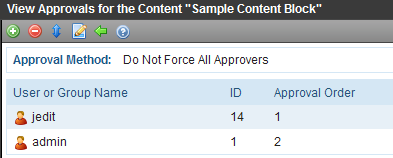
Updating the Approval Chain for Content
You can perform the same actions on the content’s approval chain that you can perform on a folder's. See Actions You can Perform from the Approvals Screen.
